Monitoring Water Quality 
Sign up to the DEA Sandbox to run this notebook interactively from a browser
Compatibility: Notebook currently compatible with the
DEA SandboxenvironmentProducts used: ga_ls8c_ard_3, ga_ls_wo_3
Background
The UN SDG 6.3.2 indicator is the “proportion of bodies of water with good ambient water quality”, which is part of the Sustainable Development Goal 6 - “Ensure access to water and sanitation for all”. There are many ways to measure water quality using remote sensing based algorithms; this notebook compares several of them. They usually estimate the amount of suspended matter in water.
Description
This notebook shows results for three empirical algorithms and one spectral index addressing total suspended matter (TSM) in water. There are a number of caveats to be aware of when applying these algorithms:
These algorithms were developed for specific regions of the world and are not necessarily universally valid.
Landsat-8 data is a surface reflectance product, and since water has a very low radiance, the accuracy of the results can be severaly impacted by small differences in atmospheric conditions, or differences in atmospheric correction algorithms.
The colorbars for these results have been removed to avoid showing specific quantities for the TSM results. It is best to use these results to assess qualitative changes in water quality (e.g. low, medium, high). With improvements in analysis-ready data (e.g. water leaving radiance), and with in-situ sampling of water bodies for empirical modelling, it will be possible to increase the accuracy of these water quality results and even consider the numerical output.
The showcased water quality algorithms are:
Lymburner Total Suspended Matter (TSM)
Suspended Particulate Model (SPM)
Normalized Difference Suspended Sediment Index (NDSSI)
Quang Total Suspended Solids (TSS)
Getting started
To run this analysis, run all the cells in the notebook, starting with the “Load packages” cell.
Load packages
Import Python packages that are used for the analysis.
[26]:
%matplotlib inline
# Force GeoPandas to use Shapely instead of PyGEOS
# In a future release, GeoPandas will switch to using Shapely by default.
import os
os.environ["USE_PYGEOS"] = "0"
import datacube
import numpy as np
import xarray as xr
import matplotlib.pyplot as plt
from dea_tools.plotting import display_map, rgb
from dea_tools.datahandling import load_ard, mostcommon_crs, wofs_fuser
from IPython.display import display, Markdown
from mpl_toolkits.axes_grid1 import make_axes_locatable
Connect to the datacube
Activate the datacube database, which provides functionality for loading and displaying stored Earth observation data.
[27]:
dc = datacube.Datacube(app="Monitoring_water_quality")
Analysis parameters
The following cell sets important parameters for the analysis. The parameters are:
lat: The central latitude to analyse (e.g.10.338).lon: The central longitude to analyse (e.g.-1.055).lat_buffer: The number of degrees to load around the central latitude.lon_buffer: The number of degrees to load around the central longitude.time_range: The time range to analyze - in YYYY-MM-DD format (e.g.('2016-01-01', '2016-12-31')).
If running the notebook for the first time, keep the default settings below. This will demonstrate how the analysis works and provide meaningful results. The example covers water quality in Cotter Dam.
To run the notebook for a different area, make sure Landsat 8 data is available for the chosen area using the DEA Explorer. Use the drop-down menu to check Landsat 8 (ga_ls8c_ard_3).
Suggested areas
Here are some suggestions for areas to look at. To view one of these areas, copy and paste the parameter values into the cell below, then run the notebook.
Cotter Dam
lon = 148.92
lat = -35.32
lat_buffer = 0.03
lon_buffer = 0.03
Lake Burley Griffith
lon = 149.11
lat = -35.30
lat_buffer = 0.03
lon_buffer = 0.05
Corin Dam
lon = 148.83
lat = -35.55
lat_buffer = 0.05
lon_buffer = 0.05
Googong Dam
lon = 149.27
lat = -35.45
lat_buffer = 0.05
lon_buffer = 0.05
Select location
[28]:
# Define the area of interest
lon = 148.92
lat = -35.32
lat_buffer = 0.03
lon_buffer = 0.03
# Time period
time_range = ["2023-09-05", "2023-09-07"]
# Combine central lat,lon with buffer to get area of interest
lat_range = (lat - lat_buffer, lat + lat_buffer)
lon_range = (lon - lon_buffer, lon + lon_buffer)
View the selected location
The next cell will display the selected area on an interactive map. Feel free to zoom in and out to get a better understanding of the area you’ll be analysing. Clicking on any point of the map will reveal the latitude and longitude coordinates of that point.
[29]:
# The code below renders a map that can be used to view the region.
display_map(lon_range, lat_range)
[29]:
Load the data
We can use the load_ard function to load data from multiple satellites (i.e. Landsat 7 and Landsat 8), and return a single xarray.Dataset containing only observations with a minimum percentage of good quality pixels.
In the example below, we request that the function returns only observations which are 90% free of clouds and other poor quality pixels by specifying min_gooddata=0.90.
[30]:
# Create the 'query' dictionary object, which contains the longitudes,
# latitudes and time provided above
query = {
"x": lon_range,
"y": lat_range,
"time": time_range,
"resolution": (-30, 30),
}
# Identify the most common projection system in the input query
output_crs = mostcommon_crs(dc=dc, product="ga_ls8c_ard_3", query=query)
# Load available data
ds = load_ard(
dc=dc,
products=["ga_ls8c_ard_3"],
measurements=["nbart_red", "nbart_green", "nbart_blue", "nbart_nir"],
group_by="solar_day",
dask_chunks={"time": 1, "x": 2000, "y": 2000},
min_gooddata=0.90,
output_crs=output_crs,
**query
)
Finding datasets
ga_ls8c_ard_3
Counting good quality pixels for each time step using fmask
Filtering to 1 out of 1 time steps with at least 90.0% good quality pixels
Applying fmask pixel quality/cloud mask
Returning 1 time steps as a dask array
Once the load is complete, examine the data by printing it in the next cell. The Dimensions attribute revels the number of time steps in the data set, as well as the number of pixels in the x (longitude) and y (latitude) dimensions.
[31]:
print(ds)
<xarray.Dataset>
Dimensions: (time: 1, y: 226, x: 187)
Coordinates:
* time (time) datetime64[ns] 2023-09-05T23:50:15.646609
* y (y) float64 -3.907e+06 -3.907e+06 ... -3.914e+06 -3.914e+06
* x (x) float64 6.717e+05 6.718e+05 ... 6.773e+05 6.773e+05
spatial_ref int32 32655
Data variables:
nbart_red (time, y, x) float32 dask.array<chunksize=(1, 226, 187), meta=np.ndarray>
nbart_green (time, y, x) float32 dask.array<chunksize=(1, 226, 187), meta=np.ndarray>
nbart_blue (time, y, x) float32 dask.array<chunksize=(1, 226, 187), meta=np.ndarray>
nbart_nir (time, y, x) float32 dask.array<chunksize=(1, 226, 187), meta=np.ndarray>
Attributes:
crs: epsg:32655
grid_mapping: spatial_ref
Load WOfS
To make sure the algorithms for measuring water quality are only applied to areas with water, it is useful to extract the water extent from the Water Observations (WO) product. The water extent can then be used to mask the geomedian composite so that the water quality indices are only shown for pixels that are water. Pixels that are water are selected using the condition that water == 128. To learn more about working with WOfS bit
flags, see the DEA Water Observations notebook
[32]:
# Load water observations
water = dc.load(
product="ga_ls_wo_3",
group_by="solar_day",
like=ds.geobox,
dask_chunks={"time": 1, "x": 2000, "y": 2000},
time=query["time"],
).water
# extract from mask the areas classified as water
water_extent = (water == 128).squeeze()
print(water_extent)
<xarray.DataArray 'water' (y: 226, x: 187)>
dask.array<getitem, shape=(226, 187), dtype=bool, chunksize=(226, 187), chunktype=numpy.ndarray>
Coordinates:
time datetime64[ns] 2023-09-05T23:50:15.646609
* y (y) float64 -3.907e+06 -3.907e+06 ... -3.914e+06 -3.914e+06
* x (x) float64 6.717e+05 6.718e+05 ... 6.773e+05 6.773e+05
spatial_ref int32 32655
[33]:
# Plot the geomedian composite and water extent
fig, ax = plt.subplots(1, 2, figsize=(12, 6))
# plot the true colour image
rgb(ds, ax=ax[0])
# plot the water extent from WO
water_extent.plot.imshow(ax=ax[1], cmap="Blues", add_colorbar=False)
# Titles
ax[0].set_title("Geomedian Mosaic"), ax[0].xaxis.set_visible(False), ax[
0
].yaxis.set_visible(False)
ax[1].set_title("Water Extent"), ax[1].xaxis.set_visible(False), ax[
1
].yaxis.set_visible(False);
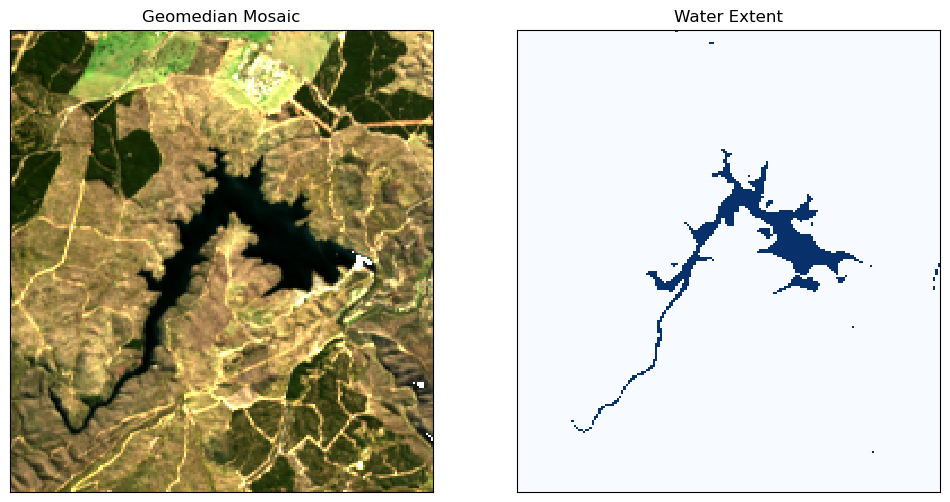
Total Suspended Sediment Algorithms
First we will calculate the water quality using each of the algorithms, then we wil compare the approaches.
(1) Lymburner Total Suspended Matter (TSM)
Paper: Lymburner et al. 2016
Units of mg/L concentration
TSM for Landsat 7:
TSM for Landsat 8:
Here, we’re using Landsat 8, so we’ll use the LYM8 function.
[34]:
# Function to calculate Lymburner TSM value for Landsat 7
def LYM7(dataset):
return 3983 * ((dataset.nbart_green + dataset.nbart_red) * 0.0001 / 2) ** 1.6246
[35]:
# Function to calculate Lymburner TSM value for Landsat 8
def LYM8(dataset):
return 3957 * ((dataset.nbart_green + dataset.nbart_red) * 0.0001 / 2) ** 1.6436
[36]:
# Calculate the Lymburner TSM value for Landsat 8, using water extent to mask
lym8 = LYM8(ds).where(water_extent)
[37]:
# Determine the 2% and 98% quantiles and set as min and max respectively
lym8_min = lym8.quantile(0.02).values
lym8_max = lym8.quantile(0.98).values
(2) Suspended Particulate Model (SPM)
Paper: Zhongfeng Qiu et.al. 2013
Units of g/m^3 concentration
SPM for Landsat 8:
[38]:
# Function to calculate Suspended Particulate Model value
def SPM_QIU(dataset):
return (
10
** (
2.26 * (dataset.nbart_red / dataset.nbart_green) ** 3
- 5.42 * (dataset.nbart_red / dataset.nbart_green) ** 2
+ 5.58 * (dataset.nbart_red / dataset.nbart_green)
- 0.72
)
- 1.43
)
[39]:
# Calculate the SPM value for Landsat 8, using water extent to mask
spm_qiu = SPM_QIU(ds).where(water_extent)
[40]:
# Determine the 2% and 98% quantiles and set as min and max respectively
spm_qiu_min = spm_qiu.quantile(0.02).values
spm_qiu_max = spm_qiu.quantile(0.98).values
(3) Normalized Difference Suspended Sediment Index (NDSSI)
Paper: Hossain et al. 2010
NDSSI for Landsat 7 and 8:
The NDSSI value ranges from -1 to +1. Values closer to +1 indicate higher concentration of sediment.
[41]:
# Function to calculate SNDSSI value
def NDSSI(dataset):
return (dataset.nbart_blue - dataset.nbart_nir) / (
dataset.nbart_blue + dataset.nbart_nir
)
[42]:
# Calculate the NDSSI value for Landsat 8, using water extent to mask
ndssi = NDSSI(ds).where(water_extent)
[43]:
# Determine the 2% and 98% quantiles and set as min and max respectively
ndssi_min = ndssi.quantile(0.02).compute().values
ndssi_max = ndssi.quantile(0.98).compute().values
(4) Quang Total Suspended Solids (TSS)
Paper: Quang et al. 2017
Units of mg/L concentration
[44]:
# Function to calculate quang8 value
def QUANG8(dataset):
return 380.32 * (dataset.nbart_red) * 0.0001 - 1.7826
[45]:
# Calculate the quang8 value for Landsat 8, using water extent to mask
quang8 = QUANG8(ds).where(water_extent)
[46]:
# Determine the 2% and 98% quantiles and set as min and max respectively
quang8_min = quang8.quantile(0.02).compute().values
quang8_max = quang8.quantile(0.98).compute().values
Compare the algorithms’ outputs
[47]:
fig, ax = plt.subplots(2, 2, figsize=(12, 12))
cmap = "magma"
ax1 = ax[0,0]
im1 = ax1.imshow(lym8.to_numpy()[0, :, :], vmin=lym8_min, vmax=lym8_max, cmap = cmap)
divider = make_axes_locatable(ax1)
cax = divider.append_axes('right', size='5%', pad=0.05)
cbar = fig.colorbar(im1, cax=cax, orientation='vertical')
cbar.set_ticks([])
ax2 = ax[0,1]
im2 = ax2.imshow(spm_qiu.to_numpy()[0, :, :], vmin=spm_qiu_min, vmax=spm_qiu_max, cmap = cmap)
divider = make_axes_locatable(ax2)
cax = divider.append_axes('right', size='5%', pad=0.05)
cbar = fig.colorbar(im2, cax=cax, orientation='vertical')
cbar.set_ticks([])
ax3 = ax[1,0]
im3 = ax3.imshow(ndssi.to_numpy()[0, :, :], vmin=ndssi_min, vmax=ndssi_max, cmap = cmap)
divider = make_axes_locatable(ax3)
cax = divider.append_axes('right', size='5%', pad=0.05)
cbar = fig.colorbar(im3, cax=cax, orientation='vertical')
cbar.set_ticks([])
ax4 = ax[1,1]
im4 = ax4.imshow(quang8.to_numpy()[0, :, :], vmin=quang8_min, vmax=quang8_max, cmap = cmap)
divider = make_axes_locatable(ax4)
cax = divider.append_axes('right', size='5%', pad=0.05)
cbar = fig.colorbar(im4, cax=cax, orientation='vertical')
cbar.set_ticks([])
text = "> NOTE: Total Suspended Matter (Black=Low, Purple=Medium-Low, Orange=Medium-High, Yellow=High)"
# Titles
ax[0, 0].set_title("TSM = Leo Lymburner"), ax[0, 0].xaxis.set_visible(False), ax[0, 0].yaxis.set_visible(False)
ax[0, 1].set_title("TSM = Zhongfeng Qui"), ax[0, 1].xaxis.set_visible(False), ax[0, 1].yaxis.set_visible(False)
ax[1, 0].set_title("TSM = NDSSI (Hossain)"), ax[1, 0].xaxis.set_visible(False), ax[1, 0].yaxis.set_visible(False)
ax[1, 1].set_title("TSM = Quang Pham"), ax[1, 1].xaxis.set_visible(False), ax[1, 1].yaxis.set_visible(False)
fig.tight_layout()
Markdown(text)
[47]:
NOTE: Total Suspended Matter (Black=Low, Purple=Medium-Low, Orange=Medium-High, Yellow=High)
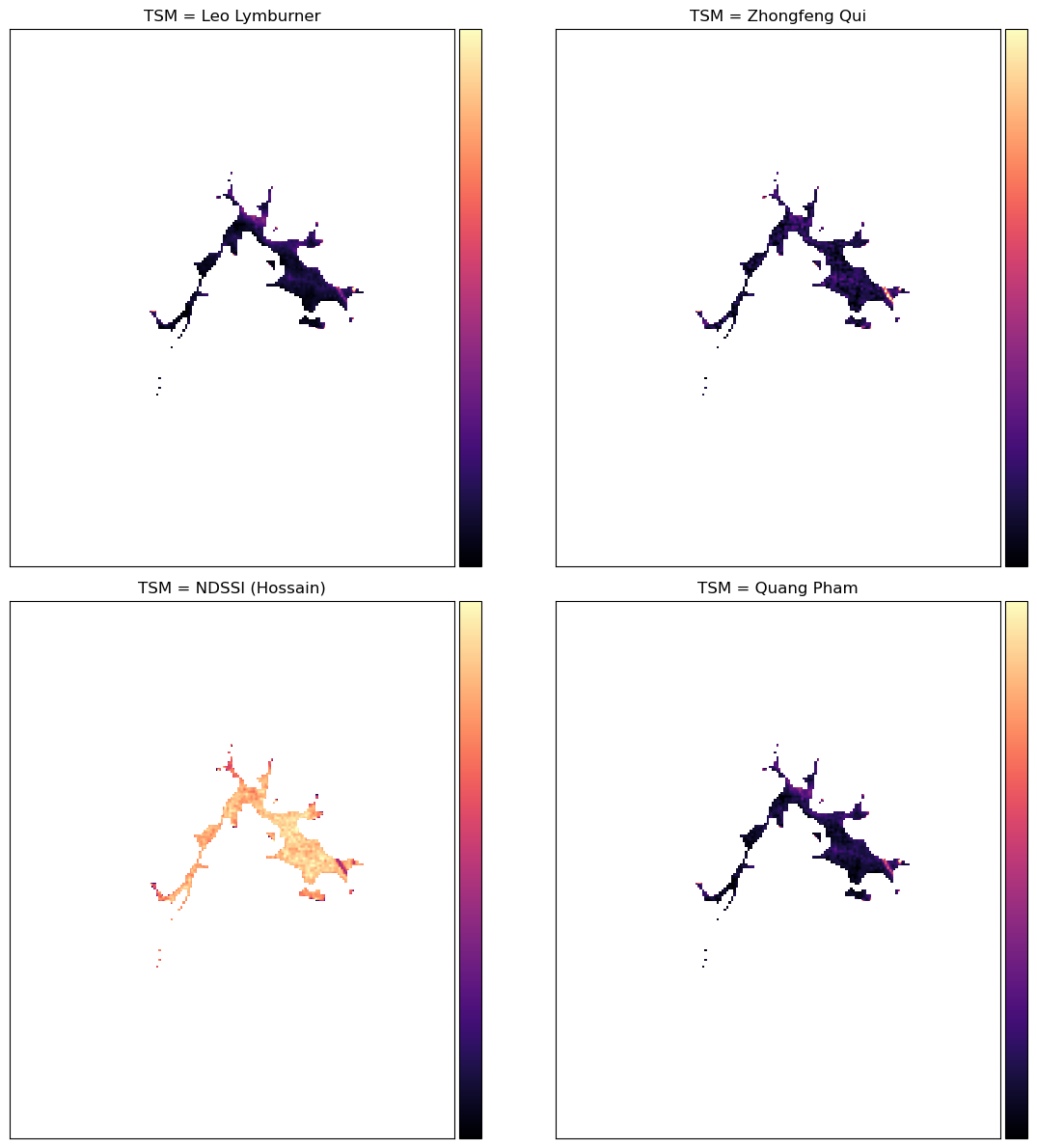
If the default settings were used, we should see that all the indices reflect the appearance of the lake (where murky, the index is high) except NDSSI, though it does appear to be related to the others - mostly low where the others are high and vice versa.
Additional information
License: The code in this notebook is licensed under the Apache License, Version 2.0. Digital Earth Australia data is licensed under the Creative Commons by Attribution 4.0 license.
Contact: If you need assistance, please post a question on the Open Data Cube Discord chat or on the GIS Stack Exchange using the open-data-cube tag (you can view previously asked questions here). If you would like to report an issue with this notebook, you can file one on
GitHub.
Last modified: December 2023
Compatible datacube version:
[50]:
print(datacube.__version__)
1.8.13
[51]:
from datetime import datetime
datetime.today().strftime("%Y-%m-%d")
[51]:
'2023-10-03'
Tags
**Tags**: :index:`data used; landsat 8`, :index:`data used; WOfS`, :index:`data methods; compositing`, :index:`dask`, :index:`water quality`[ ]: