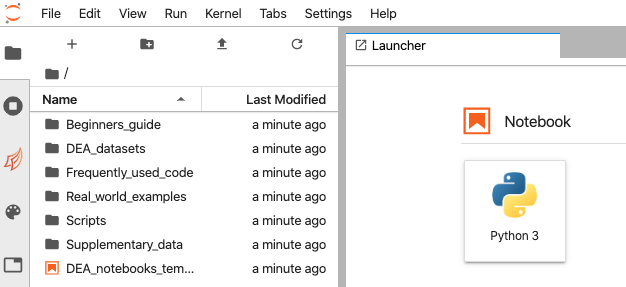DEA Sandbox
The Digital Earth Australia (DEA) Sandbox is an Earth observation (EO) learning and analysis environment supporting Australian government and education users to get started with DEA Data Products. The Sandbox includes sample data and Jupyter notebooks that allow you to experiment with DEA’s EO datasets and explore proof-of-concept applications.
The Sandbox is available to eligible users, is free to use, and provides you with a managed environment with 2 cores with 16GB of RAM and 10GB of storage. It has regularly-used Python packages pre-installed. The Sandbox also includes the DEA Notebooks Jupyter notebook user guides to help you get started.
In this guide
Eligibility
The DEA Sandbox service is available to Australian government and education users who have recognised Australian government or education institute email addresses (.gov.au or .edu.au or equivalent).
Industry who are working directly with Australian government on government-directed outcomes will be able to put forward their use-case application for consideration. In these cases, a government sponsor needs to be provided.
Account sponsorship
All users requesting an account will need to provide the details of a sponsor for the account. The sponsor information is collected to verify identity, and as a secondary point of contact for the account. The sponsor will be asked to acknowledge the DEA Sandbox disclaimer alongside the user. The sponsor:
Should be a supervisor or line manager to the account requestor (or at least have familiarity with the role of the account requestor to be able to speak on their behalf)
Must be a senior executive/SES1 (for government and industry users) or professor, lead lecturer or course convenor (for education users).
Register
Visit https://app.sandbox.dea.ga.gov.au to sign up for a new account or sign in if you have an existing account.
Click the blue “Login or Sign up” button.
Select “Sign up” to be taken to the sign up page where you will be asked to enter:
Your email address
Your phone number
Your given name
Your family name
Password (must contain) …
A lower case letter
An upper case letter
A number
At least 8 characters
Must not contain a leading or trailing space
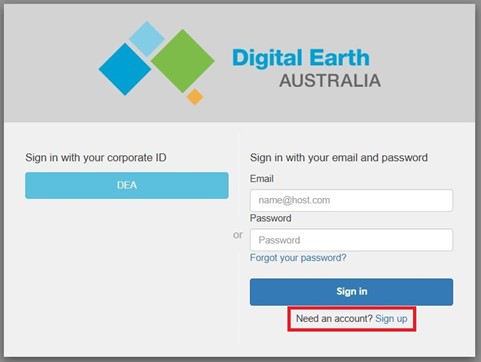
Once you have entered your details, they will be verified. If you do not meet our eligibility criteria, you will not be able to complete this step.
An automated email will be sent to the email address you have entered. You will need to click on the verification link in the email.
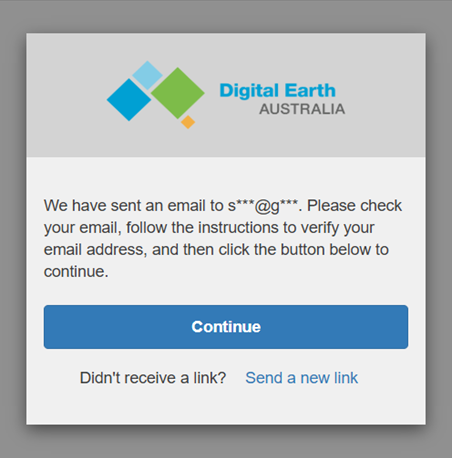
When your email has been verified, you will be sent a PDF form that will need to be completed and emailed back to earth.observation@ga.gov.au
The PDF form will ask for:
Your name
Your professional affiliation
Your period of access required for the DEA Sandbox
What is your intended use of the DEA Sandbox?
How does the DEA Sandbox contribute to the outcomes of your work?
Who (if anyone) are you collaborating with at Geoscience Australia?
Your sponsor’s information (name, title, affiliation, email and phone number)
Both yourself and your sponsor to agree to the DEA Sandbox disclaimer and Privacy Policy
Your DEA Sandbox account will be “pending” until the PDF form is received and processed by the DEA team. Once your request has been assessed, we will contact you to let you know your account is active and ready to be utilised.
Access
When you log into your account you will be sent a SMS with a verification code to the mobile number you provided in your application, that you will need to enter on the sign in screen. You will be prompted to enter a new SMS verification code each time you log into your account.
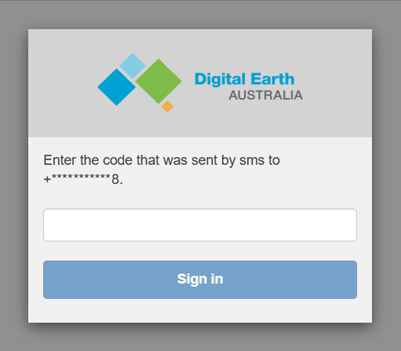
After signing in, the DEA Sandbox will prepare a JupyterLab environment for you. All necessary software is provided as part of this environment, so no additional installation or configuration is required.
Important information about The Sandbox
The Sandbox is not a production environment and should be used for protyping and exploring
DEA’s data and tools. Changes made to Jupyter notebooks in the DEA Sandbox may be automatically
overwritten as part of the automatic update process, meaning any changes you make to these notebooks
may be lost. To avoid this, we recommend advanced
users use Git to clone a new copy of dea-notebooks into the Sandbox (see guide here).
and the default notebooks provided. We strongly encourage you to back up your work (e.g.
to GitHub, or by downloading it to your local machine) each time you log in.
You are able to download any of the files in your Sandbox environment by right-clicking them in the left side bar navigation panel and selecting ‘download’. This download function is limited to 10 files at a time so you may need to download your files in batches if you have more than 10.
Please note that if you have not logged into your account in the past 90 days, we consider this account inactive and reserve the right to remove any data you have saved in your account. Please read the DEA Sandbox disclaimer below for more information.
Available Data
The available data for the DEA Sandbox can be viewed through the DEA Explorer tool.
Where can I get help?
You can ask questions (and view previously asked questions) on the Open Data Cube Stack Exchange page. When asking a question, tag it with open-data-cube.
You can also join our Open Data Cube Discord chat for help setting up or using Digital Earth Australia.
DEA Sandbox disclaimer
DEA Sandbox disclaimer
To the maximum extent permitted by law, your use of the Digital Earth Australia Sandbox (including any associated data or services):
Is on an ‘as is’ and ‘as available’ basis with all faults, and the Commonwealth of Australia disclaims all warranties, guarantees or representations of any kind, and
Is entirely at your own risk, and the Commonwealth of Australia disclaims any liability to you or anyone else for any liability whatsoever (including, without limitation, any liability for negligence).
The Commonwealth of Australia does not intend to create any contractual legal relations with you in relation to your registration for, or use of, the Digital Earth Australia Sandbox (including any associated data or services).
Purpose
The Digital Earth Australia (DEA) Sandbox is a learning and analysis environment for getting started with DEA data and our Open Data Cube. It is intended to enable you to experiment and learn how to use DEA’s Earth Observation datasets and enable you to explore proof-of-concept applications that you may wish to implement in your own production environment.
Availability
Geoscience Australia makes no guarantee on the availability of the DEA Sandbox and may discontinue offering the DEA Sandbox without notice. We may change the features and datasets offered in response to user feedback and future assessments of budget and security.
Geoscience Australia currently has no limits on the number of persons who can create an account for the DEA Sandbox. However, there is a technical limit on the number of concurrent users who can be logged into the DEA Sandbox and if this limit is reached other users will receive an error message and be unable to login.
We may remove your files at any time without warning. If you need files hosted in the Sandbox you should download or export them regularly.
We define an account as inactive if it has not been logged into for the last 90 days and may remove the data of inactive accounts. After this data is removed, new logins will result in a fresh workspace.
In the event that a user’s environment becomes unstable, it will be replaced with a fresh environment and all work/data may be lost.
As explained below, we may suspend accounts that we consider have misused the DEA Sandbox.
You can view the current system status here. If you are experiencing an issue with the Sandbox that isn’t identified on the status page, please submit this issue to earth.observation@ga.gov.au as we may be able to assist you to the extent we consider appropriate.
Security
Geoscience Australia cannot guarantee the security of data in your account and you should not use your account with sensitive or confidential data.
Misuse of the DEA Sandbox
Geoscience Australia will consider that the following is misuse of the DEA Sandbox and may choose to suspend your account:
knowingly running malicious code.
running applications that are not related to Earth observation data exploration.
uploading any sensitive or restricted data or code to your Sandbox account.
Collection of personal information
Your personal information provided at sign up is collected under the Privacy Act 1988 (Cth) (Privacy Act). We will only use and disclose your personal information to administer, evaluate and improve the DEA Sandbox, unless you provide consent or we are otherwise required or authorised by law to use or disclose it. Your files will not be intentionally shown to other users or shared with third parties but as explained above we cannot guarantee the security of your account.
The information we collect may, for example, be used to:
Send you information relating to the service (via email) which may include but is not limited to notification of any major changes to the DEA Sandbox or your account.
Evaluate how the service is being used.
Improve the service offerings.
For more information please see Geoscience Australia’s privacy policy.
Intellectual Property
The pre-loaded notebooks provided in the DEA Sandbox are provided under the Creative Commons by Attribution 4.0 license. They are provided as a starting point for Sandbox users, and can be shared and adapted as required. If the notebooks are used, they should be cited:
Krause, C., Dunn, B., Bishop-Taylor, R., Adams, C., Burton, C., Alger, M., Chua, S., Phillips, C., Newey, V., Kouzoubov, K., Leith, A., Ayers, D., Hicks, A., DEA Notebooks contributors 2021. Digital Earth Australia notebooks and tools repository. Geoscience Australia, Canberra. https://doi.org/10.26186/145234
Account closure
You can close your account at any time by emailing the DEA team (earth.observation@ga.gov.au).
As above we may restrict access to, or close accounts at our discretion, including in instances where we consider that the DEA Sandbox has been misused.