Introduction to DEA Waterbodies 
Sign up to the DEA Sandbox to run this notebook interactively from a browser
Compatibility: Notebook currently compatible with both the
NCIandDEA SandboxenvironmentsProducts used: DEA Waterbodies
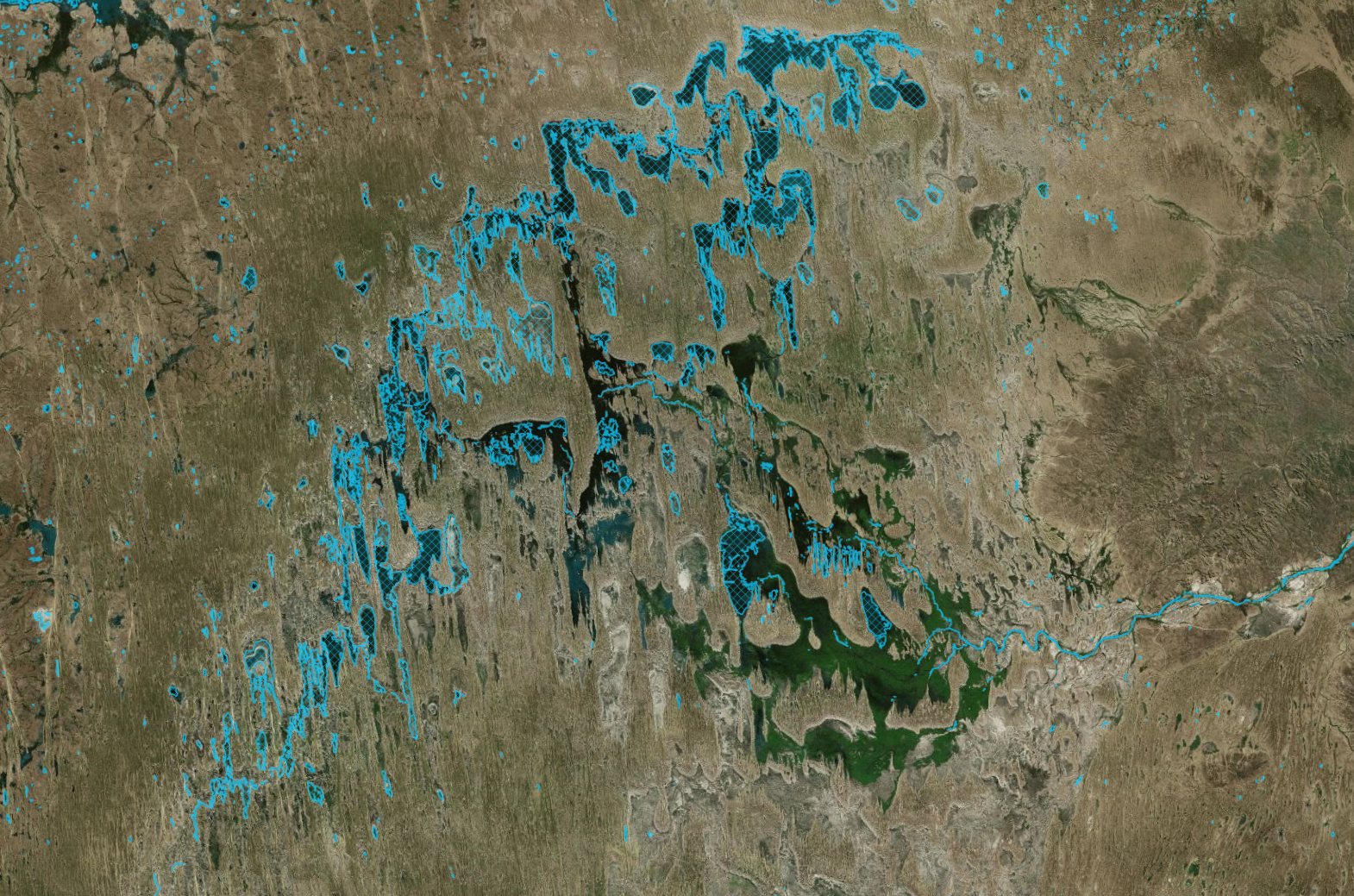
Background
It is important to have up-to-date information about the extent and location of surface water in Australia. It provides us with a common understanding of this valuable and increasingly scarce resource.
What this product offers
DEA Waterbodies uses Geoscience Australia’s archive of over 30 years of Landsat satellite imagery to identify where almost 300,000 waterbodies are in the Australian landscape and tells us the wet surface area within those waterbodies.
DEA Waterbodies uses a water classification for every available Landsat satellite image for a pre-generated map of the locations of waterbodies across Australia. It provides a timeseries of wet surface area for waterbodies that were present more than 10% of the time between 1987-2020 and are larger than 2700 m\(^2\) (3 Landsat pixels). These waterbodies have been derived from DEA Water Observations, a classifier which detects open water in Landsat pixels.
The DEA Waterbodies graphs indicates changes in the wet surface area of waterbodies. This can be used to identify when waterbodies are increasing or decreasing in wet surface area.
Applications
Understand and manage water across Australia
Gain insights into the severity and spatial distribution of drought
Publications
DEA Waterbodies v3.0 Dunn, B., Krause, C., Newey, V., Lymburner, L., Alger, M.J., Adams, C., Yuan, F., Ma, S., Barzinpour, A., Ayers, D., McKenna, C., Schenk, L. 2024. Digital Earth Australia Waterbodies v3.0. Geoscience Australia, Canberra. https://dx.doi.org/10.26186/148920
DEA Waterbodies Krause, C.E., Newey, V., Alger, M.J. and Lymburner, L., (2021). Mapping and monitoring the multi-decadal dynamics of Australia’s open waterbodies using Landsat. Remote Sensing, 13(8), p.1437. https://doi.org/10.3390/rs13081437
DEA Water Observations Mueller, N., Lewis, A., Roberts, D., Ring, S., Melrose, R., Sixsmith, J., Lymburner, L., McIntyre, A., Tan, P., Curnow, S., & Ip, A. (2016). Water observations from space: Mapping surface water from 25 years of Landsat imagery across Australia. Remote Sensing of Environment, 174, 341–352. https://doi.org/10.1016/j.rse.2015.11.003
Description
This notebook will demonstrate how to load data from DEA Waterbodies using the scripts in this repository. Topics covered include:
Getting a list of available polygons in an area
Accessing a polygon
Plotting the surface area of the polygon over time
Important: DEA Waterbody graphs show the wet surface area of waterbodies as estimated from satellites. They do not show depth, volume, purpose of the waterbody, nor the source of the water. Larger waterbodies are easier to detect and smaller or narrower waterbodies are harder to detect. Area estimates should be compared to additional data for verification.
The update from version 2 to version 3.0 of the DEA Waterbodies product and service was created through a collaboration between Geoscience Australia, the National Aerial Firefighting Centre, Natural Hazards Research Australia, and FrontierSI to make the product more useful in hazard applications. Geoscience Australia, the National Aerial Firefighting Centre, Natural Hazards Research Australia, and FrontierSI advise that the information published by this service comprises general statements based on scientific research. The reader is advised and needs to be aware that such information may be incomplete or unable to be used in any specific situation. No reliance or actions must therefore be made on that information without seeking prior expert professional, scientific and technical advice. To the extent permitted by law, FrontierSI, Geoscience Australia, the National Aerial Firefighting Centre and Natural Hazards Research Australia (including its employees and consultants) are excluded from all liability to any person for any consequences, including but not limited to all losses, damages, costs, expenses and any other compensation, arising directly or indirectly from using this publication (in part or in whole) and any information or material contained in it.
Note: Visit the DEA Waterbodies product documentation for detailed technical information including methods, quality, and data access. To explore DEA Waterbodies on an interactive map, visit DEA Maps.
Getting started
To run this analysis, run all the cells in the notebook, starting with the “Load packages” cell.
Load packages
Import Python packages that are used for the analysis.
[1]:
import matplotlib.pyplot as plt
import sys
sys.path.insert(1, "../Tools/")
from dea_tools.plotting import display_map
from dea_tools.waterbodies import (
get_geohashes,
get_waterbodies,
get_waterbody,
get_time_series,
)
Analysis parameters
Choose an area to analyse:
[2]:
xlim = (149.05, 149.19)
ylim = (-35.21, -35.33)
# Preview area on a map
display_map(xlim, ylim)
[2]:
Getting data
Every waterbody in DEA Waterbodies has a unique identifier called a geohash. The geohash of a waterbody is derived from their position, and this process can be reversed to obtain the location from the geohash. You can also get the geohash for a waterbody from DEA Maps by clicking on a waterbody. It’s the “waterbody identifier” in this screenshot:
The dea_waterbodies module allows you to query waterbodies by geohash or by location.
List geohashes and polygons in an area
We can get a list of geohashes for all waterbodies inside a bounding box of coordinates using get_geohashes.
[3]:
# Create a bounding box from study area coordinates
bbox = (xlim[0], ylim[1], xlim[1], ylim[0])
# Use bounding box to get a list of matching geohashes
gh = get_geohashes(bbox, crs="EPSG:4326")
We can inspect the first five results to view their geohashes:
[4]:
gh[0:5]
[4]:
['r3dp4mrex_v3',
'r3dp4k8ex_v3',
'r3dp44qu1_v3',
'r3dp41kfj_v3',
'r3dp88szd_v3']
You might notice that these all have a similar prefix (r39zp). If two geohashes have a similar prefix, then they are close together. (The inverse is not always true.)
We can also get all polygons for the same area by passing the same bounding box to get_waterbodies.
[5]:
polys = get_waterbodies(bbox, crs="EPSG:4326")
[6]:
polys.plot()
[6]:
<Axes: >
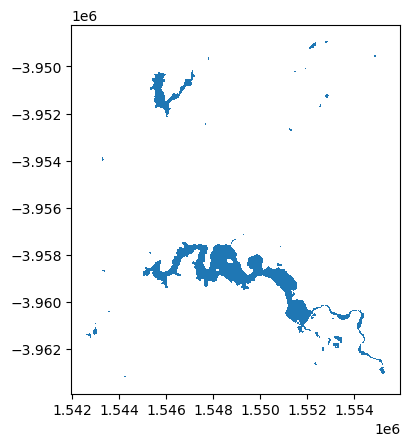
Getting data for a specific waterbody
We can use a geohash to get the polygon for an individual waterbody. For example, we can load data for Canberra’s Lake Burley Griffin using its geohash r3dp1nxh8_v3.
[7]:
get_waterbody("r3dp1nxh8_v3").plot()
[7]:
<Axes: >
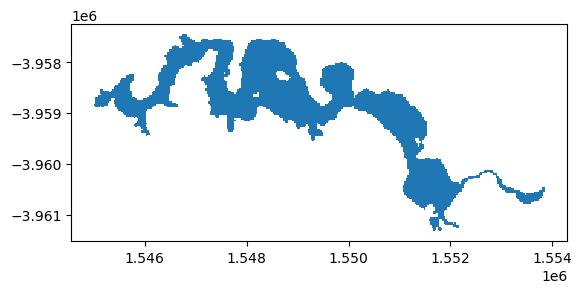
The polygon also contains metadata including the waterbody’s area, perimeter and ID:
[8]:
get_waterbody("r3dp1nxh8_v3")
[8]:
| id | uid | timeseries | dt_wetobs | dt_satpass | dt_updated | dt_created | meta_url | wet_sa_m2 | perimetr_m | area_m2 | geometry | |
|---|---|---|---|---|---|---|---|---|---|---|---|---|
| 0 | DigitalEarthAustraliaWaterbodies_v3.290859 | r3dp1nxh8_v3 | https://data.dea.ga.gov.au/derivative/dea_wate... | 2024-01-27 23:50:42+00:00 | 2024-02-03 23:56:33+00:00 | 2024-03-12 04:28:48.139000+00:00 | 2023-11-20 | https://dx.doi.org/10.26186/148920 | 5715231.21 | 49740 | 6455700 | MULTIPOLYGON (((1546740.000 -3957450.000, 1546... |
For any given geohash or a polygon, we can also use the get_time_series function to get surface area over time. For example, surface area data for the first polygon in polys (a waterbody in the suburb of Coombs, Canberra) shows that it was constructed in 2013:
[9]:
get_time_series(waterbody=polys.iloc[0])["px_wet"].plot()
plt.ylabel("Number of wet pixels");
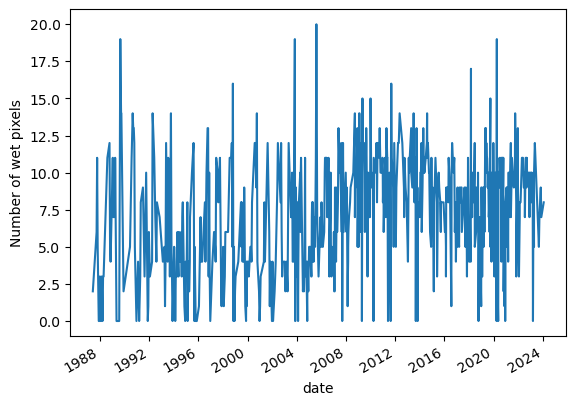
Canberra’s Lake Burley Griffin is more consistent over time:
[10]:
get_time_series(geohash="r3dp1nxh8_v3")["px_wet"].plot()
plt.ylabel("Number of wet pixels");
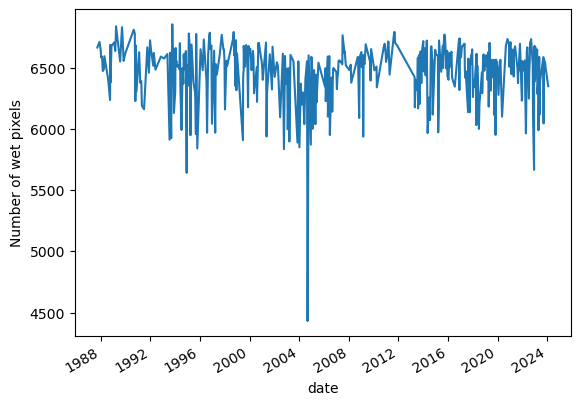
Additional information
License: The code in this notebook is licensed under the Apache License, Version 2.0. Digital Earth Australia data is licensed under the Creative Commons by Attribution 4.0 license.
Citations — If you use the DEA Notebooks and Tools repository in your work, please reference it with the following citation:
Krause, C., Dunn, B., Bishop-Taylor, R., Adams, C., Burton, C., Alger, M., Chua, S., Phillips, C., Newey, V., Kouzoubov, K., Leith, A., Ayers, D., Hicks, A., DEA Notebooks contributors 2021. Digital Earth Australia notebooks and tools repository. Geoscience Australia, Canberra. https://doi.org/10.26186/145234
To cite this notebooks’ dataset and research papers in your work you can use the Publications at the top of this notebook.
Contact: If you need assistance, please post a question on the Open Data Cube Discord chat or on the GIS Stack Exchange using the open-data-cube tag (you can view previously asked questions here). If you would like to report an issue with this notebook, you can file one on
GitHub.
Last modified: March 2024
Tags
Tags: NCI compatible, sandbox compatible, DEA products, DEA Waterbodies, water, time series, WFS